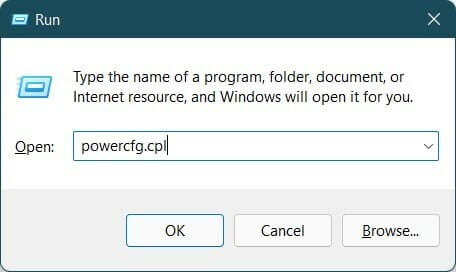Not only Windows 10 users, but Windows 11 users have been facing the activation error code 0xc004f074. When you are activating your Windows PC, the error code 0xC004F074 pops up. This stops you from continuing with the activation process and forces you to use your PC with limited features. In this post, we will discuss the various causes of this error code and the necessary methods to be followed to get rid of this activation error 0xC004F074 completely.

Causes of the Windows 11 activation error 0xc004f074
Windows 11 activation error 0xc004f074 could also appear for multiple other reasons
- Due to the variation in time between the KMS client and the KMS host machine
- After installing a cumulative update
- Not using the original serial key to activate Windows 11
- Corrupt system files for Windows 11
- Windows Firewall is interfering with the activation process
- The product key is already used in the previous copy of Windows 11
Solutions to fix Windows 11 activation error 0xc004f074
Run Windows Update troubleshooter
- Firstly, click Start and open the Settings app
- In the Settings window, select Troubleshoot on the System tab and click Other-troubleshooters

- Finally, click the Run option to troubleshoot

Repair Windows system files to fix error code 0xc004f074
To perform SFC scan, do the following
- Firstly, open the Command Prompt and Run as Administrator
- After that, enter the command as
sfc /scanowand press Enter

- Your PC will start scanning and in the process, will try to fix the issue as well
- Finally, Reboot your PC